SVN Bug Tracker with Screen View
There is a common problem when a large site is built and we need to track the bugs with development on go.
For those who use SVN ( i am referring here for Tortoise SVN on Windows) there is a easy implementation of bug tracker system with Tortoise SVN. Here it is :-
1- Right Click in your repository folder
2- Navigate to the Properties and Click. It opens a new window
3- Click New -> bugtraq
4- fill %BUGID% in URL and Messsage pattern. Fill other parameters like bug id format etc.
5- Click Ok and now your Bug tracker is on ready.
Now when you commit from your repository you can see Bug Id/Issue Id box where you can fill out your Bug Id that can be seen in the file Log ( in SVN Log as well).
In this way you can easily determine in which bug what are the files that need to be worked on.
Thanks
References:
1- http://tortoisesvn.net/docs/release/TortoiseSVN_en/tsvn-dug-bugtracker.html
2- http://www.mantisbt.org( web-based bugtracking system )
3- http://en.wikipedia.org/wiki/Bug_tracking_system
Thanks for your valuable comments


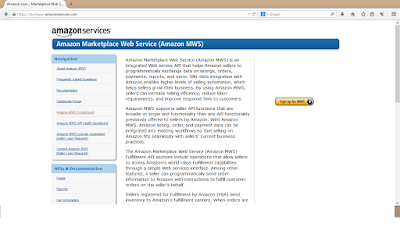

Comments
Post a Comment